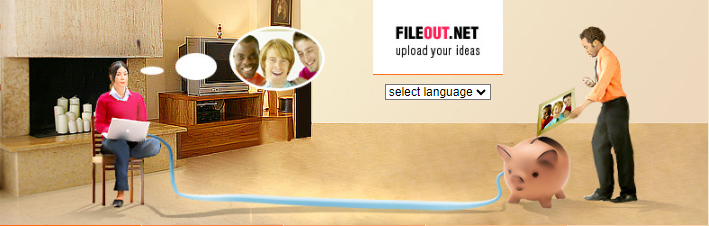
Upload Questions:
- How to upload my file?
- What is a limit for Upload?
- Where do I see the link of my uploaded file?
- How long does FILEOUT.NET store my files?
- Can I delete my uploaded files?
- Who else can download my uploaded files?
- I have a slow upload-speed! What can I do?
Download Questions:
- How to download file from FILEOT.NET?
- Download of file stopped after 100MB. Why?
- I cannot download files at all! What is wrong?
- I am not downloading/have not downloaded anything, but still get “Download limit exceeded”. Why?
- Why is my download slow?
- Can I resume broken downloads?
- Can I use Download Managers?
Other Questions:
- How to get PREMIUM account?
- I have lost my password. How can I recover it?
- I have more questions about FILEOUT.NET
Upload Questions:
How to upload my file?
To upload your file you should click on “Browse” button, select your file and press “Upload” button. After uploading is completed, “download link” will be sent to your browser, and also “delete link”, by which you can delete uploaded file from the server. You can then upload photos, audio, video, documents or anything else you want.
What is a limit for Upload?
If you use FREE upload, the maximum file size will be 100 MB. Using PREMIUM account gives you an opportunity to upload files of up to 1500MB.
Where do I see the link of my uploaded file?
You will see it in the center of the page once your upload is completed.
How long does FILEOUT.NET store my files?
Your files will be stored forever as long as you are a premium member. Otherwise your files will be stored until at least 45 days after their last download.
Can I delete my uploaded files?
Sure you can! Once your upload is completed you’ll see a link to download the file, and your private delete link.
Who else can download my uploaded files?
Not everyone wants his files to be seen by everyone. No one can download your file unless you send him your download link. In order to protect privacy, its absolutely impossible to get files, which links you do not know.
I have a slow upload-speed! What can I do?
Depending on your connectivity to our server network, your upload speed may be limited and slower than what you expect.
Download Questions:
How to download file from FILEOT.NET?
Select a download method (Free or Premium) on the file’s download page. After this a unique link for your session will be shown in your browser. Press it, select the place to save this link on your computer and start downloading.
If you are not PREMIUM user, you’ll see a timer counting down to 0 and after this you have to enter a three-letter code to identify yourself as a human being. PREMIUM users don’t need to wait and enter codes!
Download of file stopped after 100MB. Why?
We limit the amount of data you can download from our servers within a certain timespan. (currently it is 100 MB per 3 hours). If you are going to download more, we strongly recommend you to get your own PREMIUM account which does not have such limits.
I cannot download files at all! What is wrong?
If you do NOT have a FILEOUT.NET PREMIUM account, certain restrictions may prevent you from downloading: We do not allow more than one concurrent download per IP address and also limit the amount of data you can download from our servers within a certain timespan. If you share your IP address with other FILEOUT.NET users (e.g. because your ISP uses proxies or NAT), you may be adversely affected by their activities.
I am not downloading/have not downloaded anything, but still get “Download limit exceeded”. Why?
It is possible that someone else is already downloading from your IP or has exceeded your IP’s download quota for the corrent timespan.
There are some ways to work around this issue:
- You can ask your ISP to assign you a public IP address or switch to a different ISP.
- You can buy a premium account, which relieves you of all limitations and allows for unlimited parallel and batch downloads.
Why is my download slow?
Depending on packet roundtrip time and packet loss to our servers, your downloads may be slow. This may also depend on the time of day, so trying again at a different time may solve your problem. Also, using FILEOUT.NET Premium account will dramatically improve your downloading speed, usually maxing out your Internet connection’s bandwidth.
Can I resume broken downloads?
Yes, but only if you own a Premium account. With a Premium account, your requests are sent through more complex server-routines, which also support download-accelerators. Those programs support resume of broken files and even segmented downloads. This means, you can download the same file with many streams, resulting in higher download-speed.
Can I use Download Managers?
Yes, but only if you own a Premium account. Download managers support resume of broken files and even segmented downloads. This means, you can download the same file with many streams, resulting in higher download-speed.
Other Questions:
How to get PREMIUM account?
To get the Premium access you should do the following:
- Register and obtain the password
- Authorize in the Premium zone
- Select one of the suggested variants of Premium access and pay for it
I have lost my password. How can I recover it?
Use remind password form.
I have more questions about FILEOUT.NET?
Feel free to contact us.
